| . |
| . |
| The serial Port |
| . |
| . |
|
. Saving power . One feature of the Palm I loved right away, was the fully implemented RS-232. I messed around with a Psion 3A before, and never understood the concept of the clumsy adapter cable. Why didn't Psion implement the RS-232 drivers that don't take even half a square inch in SMD technology? Maybe they didn't want to loose the business with the far overprized serial adapter? Anyway, with a Psion, the adapter and a modem on the road was no fun! . Now the Palm units seem to have all included, but I see a few omissions in the design. A major drawback for sure is the high power consumption of the activated serial port. I grant Palm, that their plans with the RS-232 were merely the hot-sync, either direct or via modem, that doesn't take much time. But I blame them, not to have used an important feature of the RS-232 driver, and that because they spared out *one* line in the layout! . In general, the processor of the Palm deliveres 2 RS-232 signals (TxD, RTS) and receices 2.signals (RxD, CTS). All these signals have to be converted to and from the standard RS-232 voltage levels, nominal +/-12V. This is done by a LTC1385 from Linear Technology. The 1385 has a built-in charge pump, that boosts and inverts the 3.3V supply of the Palm. This charge pump is the main consumer when turned on. Additionally the chip has a total power down feature for minimal power consumption. Now, 3COM used only that line to control the 1385. So the only choice is driver *and* receiver on or off. With a separte line to the 'disable driver' input, a reception of signals would be possible with nearly the same power as if the whole driver is shut down. Actually this pin is already activated with a pull-up resistor of 100K, so adding one line to a free port pin of the processor would solve the problem. . What's the point, what is it good for? Well, I would love to use the Palm for all kind of logging jobs. Think about logging any telemetric values over a longer period? Or a one-way pager? Generally all applications that mostly wait for data to arrive don't need the transmitter part as long as nothing happens. I'm pretty sure, that there are some free I/O ports that could be used. A program (another Hack?) has to take care of the right signal then. . Additionally I don't understand in the moment, where the power drain comes from anyway. The data sheet of the LTC1385 talks about 0.2mA when fully powered, but unloaded. Talking about values, the unloaded RS-232 port draws around 7mA when activated and 10-11mA with the Palm modem attached. That's 50- 70% more than without RS-232. With the extra line, the additional power consumption while recieving should be close to 0 (the data sheet talks about 0.035mA). . NOTE: All the above about the serial port are my conclusions, taken from my two PalmPilots Pro. As far as I know, especially the serial port driver in the older Pilot 1000 and 5000 were different. USR (back in that times) used a driver from Maxim, MAX3222 (Datasheet PDF). The MAX3222 and the LTC1385 are pin compatible, *except* one function: the input line enables (pin 1), they have inversed functions. While the MAX is enabled with a logical LOW; the LTC needs a HIGH. What a joke!!! I always asked myself why things like that are done! Obviously USR still keeps both options, cause for Pin 1 of the chip, there are two resistor options in the layout, one for a permanent low, one for a high level. . |
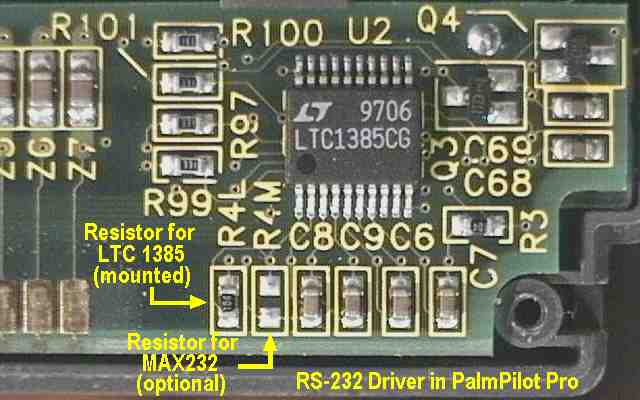
. |
|
. Cradle-to-modem adapter . Originally I didn't want to deal with an old thing like that, but there are still alot of posts in the newsgoups and mailing lists. People still seem to be confused, how to attach a modem via the right adapter to the craddle or a hot-sync cable. When I bought my second Palm, I had one craddle left and wanted to use it as a 'modem-craddle' with an old 28K modem I still had. It's much more convenient to have the Palm in a craddle while beeing online. My first address was Darrins page about that matter. The adapter I made worked basically fine, but I think I found out why some people still have problems to connect. On Darrins schematic there's no connection to the modems DTR signal. On the original modem cable there is a connection for DTR. I think every modem can be configured to ignore DTR, but most factory settings need an active DTR. If you have no special init string, it won't work without DTR asserted. So here's again a 9-pin craddle-connector to 25-pin modem-connector that works for sure: .
Pin 6 to 20 is the DTR signal (from modems view - did anybody ever had the same feeling, that RS-232 stuff could be much more easy, if everyone would clearly say whether he sees the signals from his or the other side??? I hate RS-232 since I connected my first terminal ages ago ...). The drawback of the DTR line seems to be a permanent current of about 1mA that's drawn when the Palm sits in the craddle, also when he's switched off!! (once my Engish lessons said, I can't use he/she for a thing - but then, doesn't *he* already belong to the family? <g>) Normally that line is asserted when a serial channel is opened. On the Palm, the same happens logically, but unfortunately the signal level is not RS-232 standard. The line driver used (see above) has only 2 send channels, so the DTR (in fact DSR from Palm's side) is only an open-collector output from a transistor. Additionally there are 330 ohm serial resistors in all RS-232 lines of the Palm (good for protection and current limitting, but problematic for higher speeds), so DTR is not even tied completely to ground,depending on the output impedance of the modem. For proper deassertion it should be -12V to -3V (specification), but 0V is mostly fine. In my case (depending on the modem), the DTR line varies between +2.5V (channel closed) and +6V (channel open). So my modem 'sees' DTR asserted, the moment the Palm is in the craddle. Fine with me. Again, don't forget to take it out of the craddle when you're done, an advice that's also good for the normal hot-sync connection. Depending a bit on the RS-232 of your PC, it also drains permanent power. . |
|
. Last updated: March 23rd, 2000 Copyright © 1997-2000 by Peter Strobel, all rights reserved. |